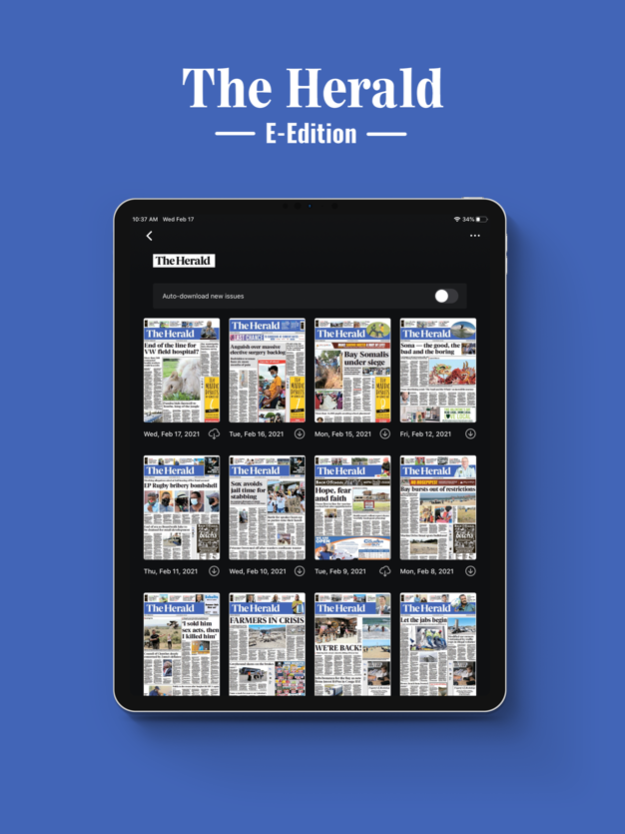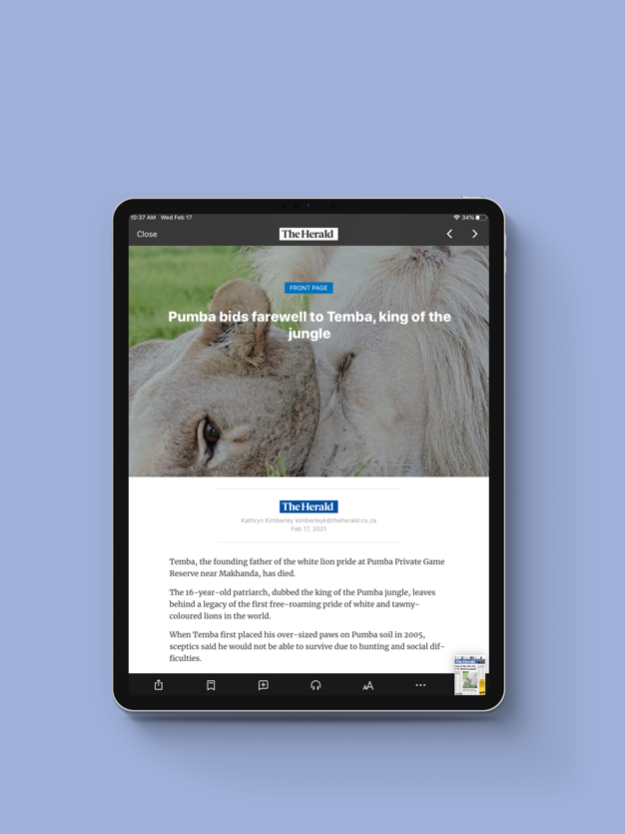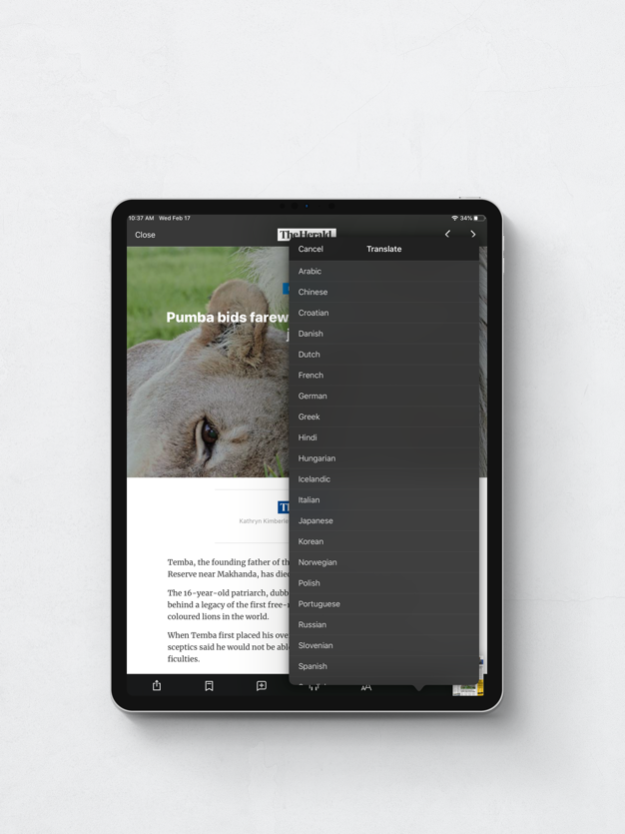The Herald E-Edition 6.7
Continue to app
Free Version
Publisher Description
The Herald e-edition beautifully repackages your trusted newspaper for your news on the go. Each mobile-friendly issue showcases our award-winning local, national and international reporting along with thoughtful commentary, opinion and in-depth sports analysis. It’s the newspaper you know and trust in a new, convenient and digital format.
App features:
• Easily discover content searching by publication name, interest, country, or language preference.
• Read publications and stories just as they appear in the newspaper.
• Read full stories in an attention-grabbing, horizontal news stream in text view mode.
• Personalise your news feed with your news topics.
• Download full issues for offline reading.
• Listen to stories with on-demand narration.
• Bookmark articles for later reading, reference or sharing.
• Comment on articles and make your opinions heard.
• Vote on articles to show your support for or opposition to viewpoints.
• Print full-content pages or articles.
• Copy and paste entire articles into other applications.
Connect with us:
• Twitter: www.twitter.com/HeraldPE
• Facebook: www.facebook.com/HeraldLIVE
• Instagram: www.instagram.com/heraldlive
• YouTube: www.youtube.com/TheHeraldPE
May 15, 2023
Version 6.7
The latest version contains bug fixes and performance improvements.
About The Herald E-Edition
The Herald E-Edition is a free app for iOS published in the Newsgroup Clients list of apps, part of Communications.
The company that develops The Herald E-Edition is BDFM Publishers. The latest version released by its developer is 6.7.
To install The Herald E-Edition on your iOS device, just click the green Continue To App button above to start the installation process. The app is listed on our website since 2023-05-15 and was downloaded 3 times. We have already checked if the download link is safe, however for your own protection we recommend that you scan the downloaded app with your antivirus. Your antivirus may detect the The Herald E-Edition as malware if the download link is broken.
How to install The Herald E-Edition on your iOS device:
- Click on the Continue To App button on our website. This will redirect you to the App Store.
- Once the The Herald E-Edition is shown in the iTunes listing of your iOS device, you can start its download and installation. Tap on the GET button to the right of the app to start downloading it.
- If you are not logged-in the iOS appstore app, you'll be prompted for your your Apple ID and/or password.
- After The Herald E-Edition is downloaded, you'll see an INSTALL button to the right. Tap on it to start the actual installation of the iOS app.
- Once installation is finished you can tap on the OPEN button to start it. Its icon will also be added to your device home screen.